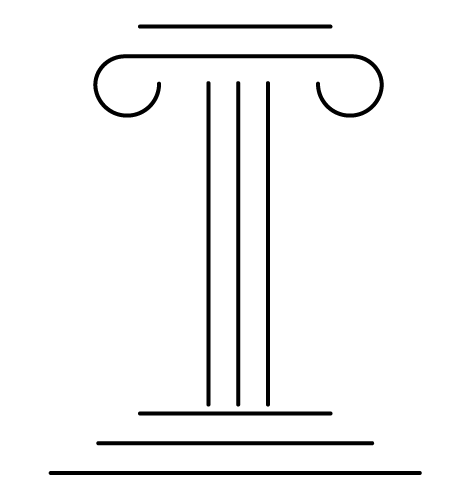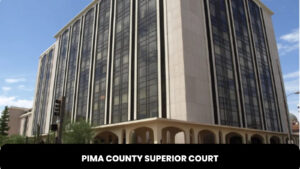Superior Court of Santa Clara
Time
Working Hours:
Monday: 8:15 am – 2:00 pm
Tuesday: 8:15 am – 2:00 pm
Wednesday:8:15 am – 2:00 pm
Thursday: 8:15 am – 2:00 pm
Friday: 8:15 am – 2:00 pm
Saturday: Closed
Sunday: Closed
Dial
N/A
Judges
Judge David A. Cena
Judge Erica R. Yew
Judge Helen E. Williams
Judge James E. Towery
Judge Joseph Huber
Judge Julianne Sylva
Judge Katherine Lucero
Judge Kenneth Paul Barnum
Judge Matthew S. Harris
Judge Socrates Peter Manoukian
Judge My-Le Jacqueline Duong
Judge Shawna M. Schwarz
Judge Stuart Scott
Judge Thang Nguyen Barrett
Connect with a Attorney
Chief Executive Officer
N/A
Chief Prosecutor
Jeff Rosen
Clerk of Courts
Regina Alcomendras
Introduction:
Superior Court of Santa Clara is a city courthouse in Santa Clara County, California. It was completely established in 1869, but a fire destroyed it, and then it was ultimately builds with a justice hall in 1991. Their mission is to give every person in the county access to justice. It serves the resident and organization in a fair, effective, efficient and quality manner by applying the law despite culture, race etc. The court has jurisdiction over criminal, small claims and probation, juvenile, civil, family, traffic, and vehicle matters. They provide services like e-file, online payment, forms, online transcripts, online appointment schedules and many more, so it is not mandatory to go to court for these types of services. Every person must follow local Court rules in this court. The superior court located in this county is:
- SANTA CLARA COUNTY SUPERIOR COURT – DOWNTOWN SUPERIOR COURT
- SANTA CLARA COUNTY SUPERIOR COURT – FAMILY JUSTICE CENTER
- SANTA CLARA COUNTY SUPERIOR COURT – HALL OF JUSTICE
- SANTA CLARA COUNTY SUPERIOR COURT – JUVENILE JUSTICE COURTHOUSE
- SANTA CLARA COUNTY SUPERIOR COURT – OLD COURTHOUSE
- SANTA CLARA COUNTY SUPERIOR COURT – PALO ALTO COURTHOUSE
- SANTA CLARA COUNTY SUPERIOR COURT – SANTA CLARA COURTHOUSE
- SANTA CLARA COUNTY SUPERIOR COURT – SOUTH COUNTY COURTHOUSE
How can I search for case information?
Santa Clara Superior Court case information can be searched using the online portal of this court. All the case information records are maintained in this court. The Search can be done through the following:
- Search by Case Number
- Search by first and last name
- Search by Business name
- Search by Citation number
- Search by Driver’s License Number
- Search by Filling date search using the case type and its date
In traffic cases, a search date of birth is also required with the case type you want for security purposes. You can also request a CD for accessing civil or criminal data. Some personal cases are unavailable online, so you must go to the court and provide a request form for these types of information. After receiving the request, the court will give you the case information. Read the California public access court rules if you need any information regarding the case search. If you want to search by visiting the court, you must provide the court staff with the case number, case name, document title you requested, and document file data. $0.50 will be charged for each record request copy.
How can I make a payment?
Santa Clara Superior Court fines and traffic tickets payments can be made in the following ways:
In-Person
A person can pay for tickets and fines by visiting the court during regular court hours and paying in cash, checks, or with a card at the clerk’s office. Take your ticket when you are coming for payment. 2.5% surcharges will be applied if you make payment with a credit card.
Online
Online traffic tickets or other fines payments can be made using the Placer Superior Court Online Portal https://portal.scscourt.org/traffic. Enter the Ticket/Citation, case, and driving license number. Date of birth is also required for security purposes. Your issue with the amount of the fine will be displayed. Select the payment option and pay the amount online.
A Person can send a certified check or money order to the court’s mailing address; 191 N. First Street, San Jose, CA 95113. Cash or personal checks are not acceptable in the mail; only certified checks or money orders are accepted. Remember to write your citation when you send the payment, and mail the amount in a self-addressed, stamped envelope if you want a receipt.
Which Cases Are Handled By The Downtown Superior Court?
Santa Clara County Superior Court – Downtown Superior Court handles all the cases of civil, criminal, juvenile, mental health, domestic relations and probate matters. All these cases are filled there, and you can contact the court during regular hours if you need any information or help.
The family division handles which types of cases?
Santa Clara County Superior Court- family Justice Center handles all the cases of family matters like child custody, divorce, child support, legal separations, mediation, family support etc. It provides information about programs and classes that can be offered for custody mediation. You can file a case online using the online portal of this court. Contact the court during regular hours if you need any help or information.
The traffic division handles which types of cases?
Santa Clara County Superior Court – South County Courthouse and Santa Clara Courthouse handle all traffic violation matters, including accidents, hit-and-run case violations, traffic signals and signs, using mobile phones during driving, and many more. This division offers the Traffic School course if your case is eligible. You can enter a plea by mail if your case is suitable for not mandatory appearance.
How can I file a civil case?
Santa Clara County Superior Court –Old Courthouse and Downtown Superior Court will handle all the matters related to civil cases that include harassment, dispute etc. Civil lawsuits can be filed by visiting the court and filing the forms against the other party. You can also file it using the online portal by giving the additional party information.
The criminal division handles which types of cases?
Santa Clara County Superior Court – South County Courthouse, Palo Alto courthouse and hall of justice deal with all the criminal division cases, including felonies, misdemeanors and infractions. You had to bring a valid identification card, like an ID card citation, when you appear for the court appearance.
Which cases are handled by Juvenile Justice?
Santa Clara County Superior Court – Juvenile Justice Court handled all the cases involving a juvenile. The juvenile must appear in court no matter which cases involve an appearance with parents or guardians.
What is the Superior Court of Santa Clara?
The Superior Court of California, County of Santa Clara is a state court that handles a wide range of cases, from criminal to civil and family law. It’s responsible for ensuring justice is served in Santa Clara and has jurisdiction over all cases that fall within its geographical area. The Superior Court of Santa Clara is one of the busiest courts in California, handling over 1 million cases per year.
Jurisdiction of the Superior Court of Santa Clara
The Superior Court of Santa Clara has jurisdiction over cases that occur within the county of Santa Clara. This includes criminal cases, civil cases, family law cases, small claims cases, and traffic cases.
How to File a Case in the Superior Court of Santa Clara
To file a case in the Superior Court of Santa Clara, you must fill out the appropriate forms and pay the required filing fees. The court’s website has a list of forms and resources to help you get started. It’s also a good idea to seek legal advice before filing a case.
Types of Cases Handled by the Superior Court of Santa Clara
The Superior Court of Santa Clara handles a wide range of cases, including criminal, civil, family law, small claims, and traffic cases. Let’s take a closer look at each type of case:
Criminal Cases in the Superior Court of Santa Clara
The Superior Court of Santa Clara handles all criminal cases that occur within the county of Santa Clara. This includes felony and misdemeanor cases, as well as juvenile cases.
Civil Cases in the Superior Court of Santa Clara
The Superior Court of Santa Clara handles civil cases that involve disputes between individuals, businesses, or government agencies. This includes cases related to contracts, personal injury, property damage, and more.
Family Law Cases in the Superior Court of Santa Clara
The Superior Court of Santa Clara handles family law cases, including divorce, child custody, child support, and domestic violence restraining orders.
Traffic Cases in the Superior Court of Santa Clara
The Superior Court of Santa Clara handles traffic cases, including traffic violations and parking tickets.
Jury Service in the Superior Court of Santa Clara
The Superior Court of Santa Clara relies on jurors to ensure justice is served. If you’re selected for jury duty, you will receive a notice in the mail with instructions on how to report to the court. It’s important to take jury duty seriously and show up on the designated date and time.
Court Fees in the Superior Court of Santa Clara
The Superior Court of Santa Clara charges fees for filing certain types of cases and for various services provided by the court, such as copies of court documents. The fees vary depending on the type of case and the service requested.
Forms and Resources in the Superior Court of Santa Clara
The Superior Court of Santa Clara provides a variety of forms and resources on its website to help individuals navigate the court system. These resources include self-help guides, instructional videos, and links to legal aid organizations.
Court Locations and Contact Information in the Superior Court of Santa Clara
The Superior Court of Santa Clara has multiple court locations throughout the county. Each location has its own contact information and hours of operation. You can find a list of court locations and contact information on the court’s website.
Santa Clara Superior Court Directory
The Santa Clara Superior Court serves Santa Clara County in California. With courthouses located throughout the county, the court handles a high volume of cases each year. Understanding the court’s directory of locations can help you navigate the system effectively. This guide provides an overview of the Santa Clara Superior Court directory, including courthouse addresses, phone numbers, hours, and parking information. It also covers tips for visiting any of the Santa Clara courthouses.
Overview of Santa Clara Superior Court Directory
Downtown Superior Courthouse
Address: 191 North First Street, San José, CA 95113
Phone: 408-882-2100 – General Information
Hours:
- Monday – Thursday 8:30 AM – 1:30 PM
- Fridays 8:30 AM – 12:00 PM
Parking: There are several SJ City Operated Garages in the vicinity. As long as it’s SJ City Operated, the first 90 minutes are free with each additional 15 minutes costing $1.00. For more information, please visit www.parksj.org. Additionally, there are privately operated garages scattered throughout downtown that may come with a higher fee.
Family Justice Courthouse
Address: 201 N. First Street, San José, CA 95113
Phone: 408-882-2700 – General Information
Hours:
- Monday – Thursday 8:30 AM – 1:30 PM
- Fridays 8:30 AM – 12:00 PM
Parking: There are several SJ City Operated Garages in the vicinity. As long as it’s SJ City Operated, the first 90 minutes are free with each additional 15 minutes costing $1.00. For more information, please visit www.parksj.org. Additionally, there are privately operated garages scattered throughout downtown that may come with a higher fee.
Hall of Justice Courthouse
Address: 190 West Hedding Street, San José, CA 95110
Phone: 408-808-6600 – General Information
Hours:
- Monday – Thursday 8:30 AM – 1:30 PM
- Fridays 8:30 AM – 12:00 PM
Parking: Paid parking is available in the Civic Center Garage across West Wedding Street.
Juvenile Justice Courthouse
Address: 840 Guadalupe Parkway, San José, CA 95110
Phone: 408-808-6200 – General Information
Hours:
- Monday – Thursday 8:30 AM – 1:30 PM
- Fridays 8:30 AM – 12:00 PM
Parking: Paid parking is available in the Civic Center Garage across West Wedding Street.
Old Courthouse
Address: 161 North First Street, San José, CA 95113
Phone: 408-882-2100 – General Information
Hours:
- Monday – Thursday 8:30 AM – 1:30 PM
- Fridays 8:30 AM – 12:00 PM
Parking: Special permits are required to park in the County parking lot. Public parking lots are available off of Market Street, St. James Street and directly across the county parking lot. There are several SJ City Operated Garages in the vicinity. As long as it’s SJ City Operated, the first 90 minutes are free with each additional 15 minutes costing $1.00. For more information, please visit www.parksj.org.
Palo Alto Courthouse
Address: 270 Grant Avenue, Palo Alto, CA 94306
Phone: 650-462-3800 – General Information
Hours: TEMPORARILY CLOSED
Parking: Public Parking is available across Sherman Ave.
Santa Clara Courthouse
Address: 1095 Homestead Road, Santa Clara, CA 95050
Phone: 408-556-3000 – General Information
Hours:
- Monday – Thursday 8:30 AM – 1:30 PM
- Fridays 8:30 AM – 12:00 PM
Parking: Jury, Public, and Staff Parking is available in the lots surrounding the Santa Clara Courthouse
South County Courthouse
Address: 301 Diana Drive, Morgan Hill, CA 95037
Phone: 408-695-5000 – General Information
Hours: TEMPORARILY CLOSED
Parking: Parking lot is adjacent to the courthouse.
Navigating the Santa Clara Superior Court System
Services Offered at Each Location
The types of cases handled at each Santa Clara courthouse location vary. The Downtown Superior Courthouse handles civil cases and some criminal cases. The Family Justice Center deals with family law matters like divorce and child custody. Criminal felony cases are handled at the Hall of Justice. Juvenile delinquency and dependency cases go through the Juvenile Justice Courthouse. The Old Courthouse handles appellate and historic preservation matters. The Santa Clara Courthouse handles small claims, traffic cases, and civil lawsuits. Check the court’s website for specifics on which services are offered at each courthouse.
Making Payments
You can make payments for fines, fees, restitution and other financial obligations owed to the Santa Clara Superior Court online, by phone, by mail or in person. Accepted payment methods include credit/debit card, electronic check, cash, money order or cashier’s check. Be sure to have your case number available when making a payment.
Checking Case Information
Use the Santa Clara Superior Court’s online case access system to look up information on civil, probate, family and small claims cases. You can also view calendars and purchase court documents. For confidential cases like juvenile or mental health matters, you’ll need to call the courthouse handling the case to get information. You can also visit the courthouse in person to request records.
Finding Legal Help
If you need assistance with a court case but cannot afford a lawyer, the Santa Clara Superior Court has resources to help. Visit the self-help center at the Downtown Superior Courthouse or Family Justice Center for help filling out forms and guidance on the legal process. You can also contact the lawyer referral service to get connected with an attorney who provides free or low-cost consultations. Legal aid organizations may be able to provide legal representation if you meet income eligibility requirements.
Jury Duty
If you are summoned for jury duty in Santa Clara County, first check online or call the jury office to confirm you need to report. You may be able to postpone your service if needed. On your jury service date, arrive early to get through security screening. The jury assembly room has WiFi, so you can bring a laptop to work remotely if allowed by your employer. Your jury service will take place at the courthouse handling the criminal or civil trial.
Attending Court Hearings
Arrive early when attending a court hearing at any Santa Clara courthouse. Go through security screening and locate your assigned courtroom. Turn off cell phones and remain quiet. Do not bring food or drinks into the courtroom. If you need accommodations for a disability, inform court staff beforehand. Listen closely to all instructions from court officers and only speak when addressed by the judge. Stand when the judge enters and exits.
Tips for Visiting Santa Clara Courthouses
Allow Plenty of Time
Make sure to give yourself extra time when visiting a Santa Clara courthouse. There can be lines at security checkpoints and it may take time to locate your assigned courtroom. Parking can also be challenging, so budget time for finding a spot and walking if needed. Give yourself cushion so you don’t wind up late.
Dress Appropriately
Dress professionally when visiting a courthouse. Business casual attire like slacks, button-down shirts, blouses and dresses are recommended. Avoid revealing clothing. Turn shirts depicting slogans or images inside out. Rules on permitted clothing vary by courthouse, so check ahead.
Turn Off Cell Phones
Silence your cell phone completely when inside courtrooms. Do not just put it on vibrate or mute. Photography and video recording are prohibited. If you need to make a call, step outside the courtroom. Judges may confiscate phones that ring during proceedings.
Be Respectful
Maintain proper courtroom etiquette by speaking quietly, following staff instructions and not bringing in food or drinks. Disruptive behavior like shouting or confrontations could get you removed from the building. Treat all court staff with courtesy and respect when asking questions.
Ask for Help If Needed
Don’t be afraid to ask Santa Clara courthouse staff for assistance. Guards and clerks can guide you where to go. Look for directional signs and check the court’s website if lost. Staff will do their best to ensure you end up in the right place.
Conclusion
Navigating the Santa Clara Superior Court system across its multiple courthouse locations can seem daunting. Hopefully this overview of the court directory, tips for each courthouse, and visitor guidelines will make the process smoother. Allow plenty of time, dress appropriately, turn off phones, and treat all staff with respect. Don’t hesitate to ask questions if you need help. With the right preparation, you can handle court business efficiently. For additional assistance, contact the Santa Clara Superior Court at (408) 882-2700 or visit www.scscourt.org.
FAQs
FAQ 1: What are the standard security procedures at Santa Clara courthouses?
All visitors must pass through a security screening checkpoint when entering Santa Clara courthouses. You’ll need to remove metal items and place bags/purses on the x-ray belt. Court security staff may also use handheld metal detectors to scan you. Weapons and other prohibited items will be confiscated.
FAQ 2: Can I reschedule my Santa Clara Superior Court hearing date?
You may be able to reschedule your civil court hearing date by filing a stipulation with the other parties in your case. For criminal and traffic matters, you’d need to submit a written request to reschedule with justification. Rescheduling is at the judge’s discretion. There are strict deadlines, so request changes well in advance of the existing date.
FAQ 3: What documents should I bring when visiting Santa Clara courthouses?
Bring any documents you’ve received related to your case like summons, notices, orders and filings. Also bring ID, proof of payment if required, and any evidence you want the judge to consider. For security checks, leave sharp objects and weapons at home. Bring only essentials into courtrooms.
FAQ 4: Can I access public computers at Santa Clara courthouses?
Yes, Santa Clara Superior Court locations have public computer terminals to look up case information, fill out forms, and more. You may need to sign up to use them for a designated time slot. WiFi is also available at some courthouses for using your own devices. Printers and copiers are available for a per-page fee.
FAQ 5: What COVID-19 safety precautions are in place at Santa Clara courthouses?
Face masks are currently required for all visitors to Santa Clara courthouses regardless of vaccination status. Social distancing and frequent sanitization measures are also in effect. Security staff will perform touchless temperature checks on entry. Anyone with symptoms will be denied access. Policies are updated per public health guidance.
FAQ:
How can I request a traffic school?
You can request a traffic school in three ways: In-person, Online, and by mail.
Which dressing is required in this court?
Proper and appropriate dressing is required in this court. Sleeveless, tight and torn clothes are not allowed.
Counties in California
Alameda | Alpine | Amador | Butte | Calaveras | Colusa | Contra Costa | Del Norte | El Dorado | Fresno | Glenn | Humboldt | Imperial | Inyo | Kern | Kings | Lake | Lassen | Los Angeles | Madera | Marin | Mariposa | Mendocino | Merced | Modoc | Mono | Monterey | Napa | Nevada | Orange | Placer | Plumas | Riverside | Sacramento | San Benito | San Bernardino | San Diego | San Francisco | San Joaquin | San Luis Obispo | San Mateo | Santa Barbara | Santa Clara | Santa Cruz | Shasta | Sierra | Siskiyou | Solano | Sonoma | Stanislaus | Sutter | Tehama | Trinity | Tulare | Tuolumne | Ventura | Yolo | Yuba
Federal courts
Ninth Circuit Court of Appeals | U.S. District Court: Central District of California, Eastern District of California, Northern District of California, Southern District of California | U.S.
Bankruptcy Court: Central District of California, Eastern District of California, Northern District of California, Southern District of California
State courts
California Supreme Court | California Courts of Appeal | California Superior Courts | Superior Court of California
State resources
Courts in California | California judicial elections | Judicial selection in California
See Other Courts in US
Alabama | Alaska | Arizona | Arkansas | California | Colorado | Connecticut | Delaware | Florida | Georgia | Hawaii | Idaho | Illinois | Indiana | Iowa | Kansas | Kentucky | Louisiana | Maine | Maryland | Massachusetts | Michigan | Minnesota | Mississippi | Missouri | Montana | Nebraska | Nevada | New Hampshire | New Jersey | New Mexico | New York | North Carolina | North Dakota | Ohio | Oklahoma | Oregon | Pennsylvania | Rhode Island | South Carolina | South Dakota | Tennessee | Texas | Utah | Vermont | Virginia | Washington | West Virginia | Wisconsin | Wyoming